Gmail Account Create Password
- Free Gmail Accounts And Passwords
- Gmail Account Create New Account Gmail Id Password
- Gmail Account Create New Password
- Gmail Account Create New Password
- Change Password Google Gmail Account
Today you are going to learn how to hack Gmail accounts, essentially circumventing all those security measures. To get started, here are all possible methods to hack Gmail accounts on your own:
In this article, you will find three different ways to perform this difficult task without the knowledge of the user. The three ways to hack Gmail password are: Part 1: Hack Gmail password via KidsGuard Keylogger. KidsGuard is an amazing mobile tracker application that helps you to hack Gmail password of any account. Through this application. In your Google Account, you can see and manage your info, activity, security options, and privacy preferences to make Google work better for you.
- Keylogging
- Social Engineering
- Browser’s Password Manager
- Phishing
- Plain Grabbing
- Browser Extension: Gmail hacker
- Trojan Horses
How to Get into Someone’s Gmail Account Without Password
mSpy is the ultimate solution that we recommend for inexperienced hackers.
The app was mainly developed for monitoring, tracking, and spying services. Basically, using the app isn’t officially considered to be actual hacking. However, with its help, you can still get access to someone’s email. mSpy runs in the background that, in turn, makes it one of the best spying software for Android devices.
Once you complete the setup process, here is what you get:
✅ Hack Gmail account and check all emails send and received;
✅ View the timestamps and contacts list;
✅ Check their appointed meetings and calls;
✅ See their starred messages;
✅ Access their Google Calendar.
To get into someone’s Gmail account without their password, you need to:
Step 1: Create a mSpy account.
Step 2: Select the target device (iOS or Android).
Step 3: Proceed with the payment.
Step 4: Hack into their Gmail account.
How to Hack Gmail Password Using a Keylogger
Using keylogger software is the second most effective way to hack Gmail account.
Keylogger records everything ever typed on the computer or a cell phone. As a rule, they run in the background, which makes them invisible for the target phone.
There are lots of keyloggers in the market to choose from. For hacking someone’s Google account, we recommend mSpy. The app has an extensive keylogging feature that records all keyboard inputs on the target device.
Most important, you’ll be able to capture not only the password to the Gmail account but also to WhatsApp, Facebook, Instagram, Snapchat, or any other social media accounts without the person knowing.
It’s a perfect solution for those who want to hack real-time data remotely on their online control panel.
How to Protect Yourself from Keylogging
Here are some practical ways to protect yourself from being hacked by keyloggers:
- Use a firewall. It blocks the transmission of the information the keylogger has gotten on your keystrokes to a third party.
- Install a password manager. It provides you with a master password that can be used to sign in to your account without actual keystrokes.
- If you suspect a keylogger is installed on your computer, use another computer to change your password .
How to Hack Gmail Account Password without Paying: Social Engineering
SE is the method used for a broad range of malicious activities, mainly accomplished through human interactions.
It uses various psychological manipulation tricks to make users give away sensitive information.
To hack Gmail account password for free while performing the SE method, you need to:
Step 1: Try to guess a password. There are thousand of week passwords used nowadays.
Here is the approximate list:
- 111111
- abc123
- 12345
- 12345678
- 123456789
- password
- password1
- qwerty
- iloveyou
You can also try to put their phone number or their partner’s phone number, dates of birth, or nicknames, or even use a combination of both.
Step 2: Once you’re done with that. You’ll be required to answer some security questions, like:
- “What is the name of your first pet?”
- “Who is your favorite singer/actress?”
- “Who is your favorite writer?”
- “What is your car’s model”?
- “What is your nickname?”
- And so on.
How to Protect Yourself from Social Engineering
Since this form of hacking is totally dependent on social interaction and information you give out, it is a good idea to be circumspect about who you share personal knowledge about yourself with , especially if you are not close to them.
It is also a good idea to refrain from choosing specific passwords that can be easily guessed. Add some characters, some numbers, lower case, and upper case letters make your potential hacker work for it.
Hack Gmail Account with the Browser’s Password Manager
This is one widespread way to hack a Gmail account through the browser’s password manager.
The steps are as follows:
Step 1:Open the web browser that the target uses on their system.
Step 2: Open the password manager. You can access this by clicking the ‘Settings‘ option and choose the ‘Show advanced settings’ option.
Step 3: Then scroll to the ‘Passwords and Forms’ section.
Step 4: Now, click the ‘Manage passwords’ option.
Step 5: Using the search bar, search for the Gmail account password. You can then begin using the target’s Gmail account without them knowing.
How to Protect Yourself from Getting Hacked Through Your Browser’s Password Manager
This is a hacking method that is dependent on you and how security conscious you are. So, it is also relatively easy to protect yourself.
Just make sure that you DO NOT allow your browser to save your Gmail password when prompted while signing in automatically.
This means that you will have to be typing in your password every time you sign in, which can be annoying but very much safer.
And if you have already asked your browser to “remember your password,” you can follow the same steps as seen above and then remove every saved password that you can see, or you could wipe your browsing data.
Ways to Hack into Someone’s Gmail Account: Phishing
This is a popular password hack, also known as password cracker or password grabbing.
When you are phishing, you create a duplicate Gmail login page similar to the original one then have it sent to the target device.
When they get to the phishing page, you trick the target into signing in to the fake Gmail account using their login details. You can do this by sending the target person the engineered link through email or SMS.
Here is how you can get started, step by step:
- Download a starter pack for phishing called Gmail Phishing Page files pack.
- Sign up for a free web hosting service. A good one is 000Webhost.
- Verify your account.
- Go to the Control Panel and click Add New Site > Upload Own Site.
- Upload the Gmail Phishing Page files pack.
- At this point, you have a functioning website and operating system.
- Send the link to your target.
Once they open it, they are directed to your site then redirected to the original Gmail. As they sign in, you will have access to their login details from your site.
How to Protect Yourself from Phishing
To prevent yourself from being a phishing victim, there are some easy steps that you can take to protect your Gmail password:
- Do NOT use the same username and password for all your Gmail accounts. Let there be some variety, at least use complex passwords for your emails.
- Investigate the final destination of any link that you are sent. This is not dependent on the actual link. This can be easily edited. Hover your mouse over the link and check the lower-left corner of your browser screen; what you see there is where that link connects to.
- Be wary of shortened links like Bitly links . Not all of them are legit.
Easy Way to Hack Gmail Password: Browser extension Gmail hacker
This is another password cracker. With this method, the attacker doesn’t steal your password, but they can access and control your computer indirectly.
People can install various add-ons by request and gain access to your email address information.
You need to: Create a fake add-on > wait for the victim to download it > access to their email addresses.
One of such implemented examples can be iBeEF (Browser e Exploitation Framework). It is a security tool that can be used to explore flaws in the security of browsers, but it can be used maliciously.
It sends a “timed out” dialogue boxes that prompt you to input your social media password or bring up a fake pop up to encourage you to download phony add ons.
How to Protect Yourself from Browser Extension Gmail Hackers
It is hard to suspect fake add ons if you are not an experienced PC user.
So the general rule of thumb is that you should not install any programs from sources that you cannot trust .

A good antivirus can also be of help here.
How to Break into Gmail Account: Trojan Horses
This is another method a password hacker may use.
Trojan horses can spy on the computer of the victim and control their activity in Gmail. They also record everything the victim types and show all the information so the attacker can read all logs.
A trojan is a program that is easily hidden inside any media file. A victim can get a trojan via email or download it on the Internet.
How to Protect Yourself from Trojan Horses
These programs require a gateway into your computer, and most times, you provide that gateway.
So, the most effective way to protect yourself is to make sure you do not download anything or open links that you are not aware of.
Another effective countermeasure is to install a proper antivirus on your system and make sure to update frequently.
Conclusion
There are many more methods people use to hack an email ID, and we have shared only the most effective and straightforward options here.
As you can see, cracking a Gmail account password is a tough job, and it requires a lot of time if you don’t opt for high-quality spying apps.
One thing you need to be wary of, however, is that methods that use Trojan horses or browser extensions do more harm than good. You will most likely expose your computer to malicious damage by these programs.
You’re better off using safe, reliable, and proven spyware programs like mSpy to get the information you need.
Follow our tips on cracking someone’s email and polish your skills. Be sure to check our website for proper hacking experience in the future.
Email or electronic mail is the fastest method to do communication online. People use emails as they help in managing their professional and personal affairs. You can use Email to contact other people for free. Before email, people used to send mails to communicate with someone else. But, manual mails are very slow. People use to wait for months just to get a reply back. Thanks to the internet, we can use email to send and receive messages instantly.
Contents
- The tips & tricks on How to Create Multiple Gmail Accounts without Phone Verification
- Why one should know about how to Create Multiple Gmail Accounts ?
How to Create Multiple Gmail Accounts 2020
Gmail is one of the most famous email providers. G-mail or Google mail is an email service of Google. Google started with only their search engine but soon expanded into many businesses like Gmail and YouTube. Almost everyone uses Gmail. Thus, almost everyone knows how to use Gmail and how to create a free Gmail account. But, most people don’t know how to create multiple Gmail Accounts. Having multiple Gmail accounts can be very helpful for you.
There are many benefits of using Gmail. One of the major benefits is that you will get free 10 GB storage space for every Gmail account you have. Thus, you can easily store your important documents in your Gmail account. Most of the other email providers provide only about 100 MB of storage space.
There is also a limit of 25MB on every email you send. Thus, you send a variety of files like audio, documents and even video files. Of course, you can’t send big video files like some movie. It is very easy to organize all the emails in Gmail. You will also get anti-malware and anti-virus protection with Gmail. Thus, all the files are first scanned by Gmail itself. If there is any virus in those files, then those files are automatically deleted.
The tips & tricks on How to Create Multiple Gmail Accounts without Phone Verification
Most people use two mobile numbers to operate their life. The same rule applies to email or Gmail account also. If you want to organize your emails, then you should make multiple accounts. You can create one account for your professional life and one account for your personal life. Thus, you will know exactly where to find important emails.
You can communicate with your clients using your Business email while you can communicate with your friends and family using your Personal email. This will save you a lot of time.
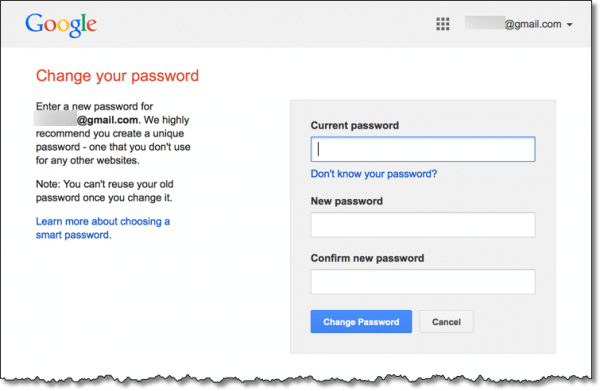
1. The traditional way on how to register a gmail
The first method you can use to create a new Gmail account is by using the conventional method. It is similar to how you create a new account on any website. Follow the below steps if you want to create multiple Gmail accounts.
• First, open Gmail.com in your browser. If you are already logged in, then you need to logout first.
• Now click on “Create a new account” to start the registration process.
• You need to provide all the required information like your name and phone number.
• Type in your new email id and password.

• Solve Google captcha to verify yourself as a real human being.
Free Gmail Accounts And Passwords
• Once you have filled the form, click on “Next step”.
• Now, you need a profile picture for your new account by clicking on “Add Profile Photo”.
• Your account is ready now. If you want to use it then continue.
• If you want to create a new Gmail account, then again repeat this process.
2. The good method on how to Make a G-mail Account without Additional Phone Number
Gmail is the most secure Email service in the market. It is very easy to hack email ids. Thus, security was a major concern for Gmail. They have added many security layers to make sure that no one can access your account. One of those layers is known as 2-step verification or phone verification. If you want to create a new account on Gmail, then you need to perform phone verification. This phone number is used to restore your account or protect your account using 2-step verification.
Thus, you can’t create multiple accounts using the same number. If you want to create multiple accounts using the same number then follow the below steps:
• First, open Gmail.com in your browser.
• Login into your old Gmail account.
• Now, open “My account” section of your Gmail account.
• You will find “Personal Info & Privacy” option on that page, click on it.
• Click on the edit icon.
• Now, remove the phone number which is linked to your Gmail account. Don’t forget to click on the Remove button on the confirmation page.
• Now you can log out from your old ID.
• Open Gmail.com again in your browser and now you can create a new account using a simple method.
• If you want to create more Gmail accounts, then repeat the process.
3. Registering G-Mail with an Emulator may work just fine
First, you must understand what is Emulator? An emulator is a software which is used to emulate different OS on your computer. You can use different operating systems like Android, Mac on your Windows computer. Most emulators are available for free. You can use these emulators to turn your Windows computer into an Android phone. Thus, you can easily register multiple Gmail accounts. You don’t need to link your number if you are creating Gmail account from an Android Phone. For this purpose, you can download any trusted emulator on your computer like Bluestacks.
Follow the below steps to make multiple Gmail accounts using Emulator.
• First, download any famous Android Emulator from Google and install it.
• Open the setting section of your emulator.
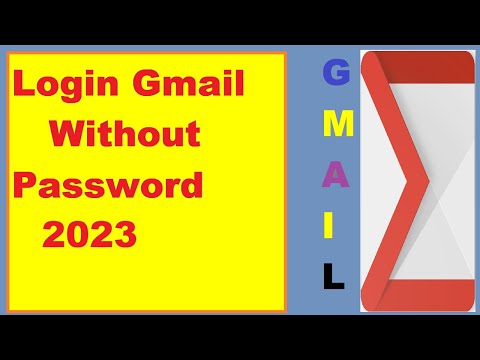
• You will find the “Google” option there, click on it.
• Now, enter all the required information. You need to enter your name, email ID, password, secondary email address and some more details.
• Solve the captcha.
• Your new Gmail account is ready to use. If you want to create more accounts, then remove the Gmail account from your emulator and repeat the process.
The best thing about using Emulator is that you don’t need to enter your phone number. Thus, you can easily create multiple Gmail accounts. But, you need to enter a secondary email address. You can create your first Gmail account using your legit phone number. After that, you can use the same Gmail account as a secondary email address for new accounts.
4 Brand new Gmails with just adding and removing dots in the email address
Gmail Account Create New Account Gmail Id Password
One unique thing about Gmail is that you can use the same account for multiple registrations just by adding dots. All the emails will still be sent to the same inbox. Thus, you don’t need to manage multiple Gmail accounts. This trick is actually a small bug which you exploit for your benefit. Follow the below steps to use the same Gmail account multiple numbers of times.
• First, create a Gmail account. If you don’t have a new account then you can easily create a new account by using the conventional method.
• Now, you can use dots to create multiple Gmail accounts. For example, suppose your Gmail address is iamgmail@gmail.com. You can create multiple Gmail accounts by adding dots or removing dots. For example, i.amgmail@gmailcom and iam.g.mai.l@gmail.com are also valid emails which you can use for verification purpose.
• You can also replace the domain from Gmail to google mail. Both the domains are hosted on the same server. Thus, both will redirect to the same email address. For example, if your Gmail address is iamgmail@gmail.com, then you can replace it with iamgmail@googlemail.com also.
Why to Know about How to Create Multiple Gmail Accounts ?
Gmail is the best email service provider. It has better security features. Also, you will get free storage data with every Gmail account. You can also integrate this Gmail account with multiple Google apps like Google Drive and Google maps.
Gmail Account Create New Password
But, Gmail security is very good. You can’t create multiple Gmail accounts using some simple method, because you need a different phone number for every account. Thus, these methods come in handy when you need multiple Gmail accounts for some purpose.
How to Create Multiple Gmail Accounts without Phone Verification 2020
You need an email address or Gmail account to register on every website. Thus, it is very important to have multiple Gmail accounts. You can easily create multiple Facebook or Instagram accounts if you have multiple Gmail accounts.
You can also create two Gmail accounts to separate your professional and personal life. Thus, you can easily manage your inbox. You can use one email address for all client related work and other email address for personal work.
Gmail Account Create New Password
How to Create many Gmail Accounts for your projects ?
If you are working on a project with your team, then these Gmail accounts will come in very handy. You can create a separate Gmail account which can be accessed by anyone from your team. Once your work is finished, you can give access to this account to future project managers. This is not possible when you are using one account for everything.

Change Password Google Gmail Account
Multiple Gmail Accounts
Thus, it is very important to learn how to create multiple Gmail ids. You can use these email ids for various purposes. It is very easy to create multiple Gmail ids. Just follow any method and create multiple Gmail accounts at once.